Entering Information on the Payslip Screen
How to Enter Information on the Payslip Screen
Most Payroll Input is done on the various Payslip Screens.
You can make use of either mouse-driven input, or keyboard input to enter the amounts in the correct lines and fields on any of the Payslip Screens.
Click on the field, and then enter the amount, or double-click on an existing amount to highlight it, and then enter the new amount.
Entering just the line number, e.g. 03, will take you to the Amount column. After entering the amount, you must enter either a Number of Times, or a Balance.
Entering the line number followed by 1, e.g. 031, will take you to the Fixed column, but for any lines which can be linked to a Method of Calculation, or that have subscreens, you will not be able to enter a Fixed amount.
Entering the line number followed by 2, e.g. 032, will take you to the Amount column. After entering the amount, you will have to enter either a Number of Times, or a Balance.
Lines and Columns on the Payslip Screen
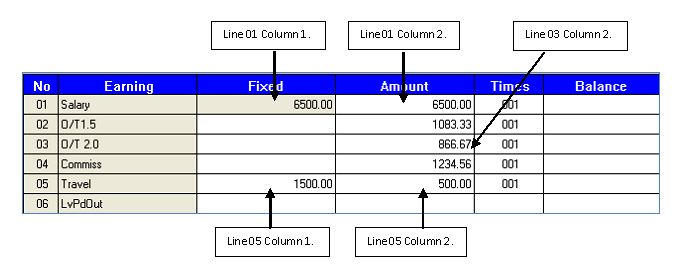

In general the Fixed Column is referred to as Column 1 and the Amount Column is referred to as Column 2.